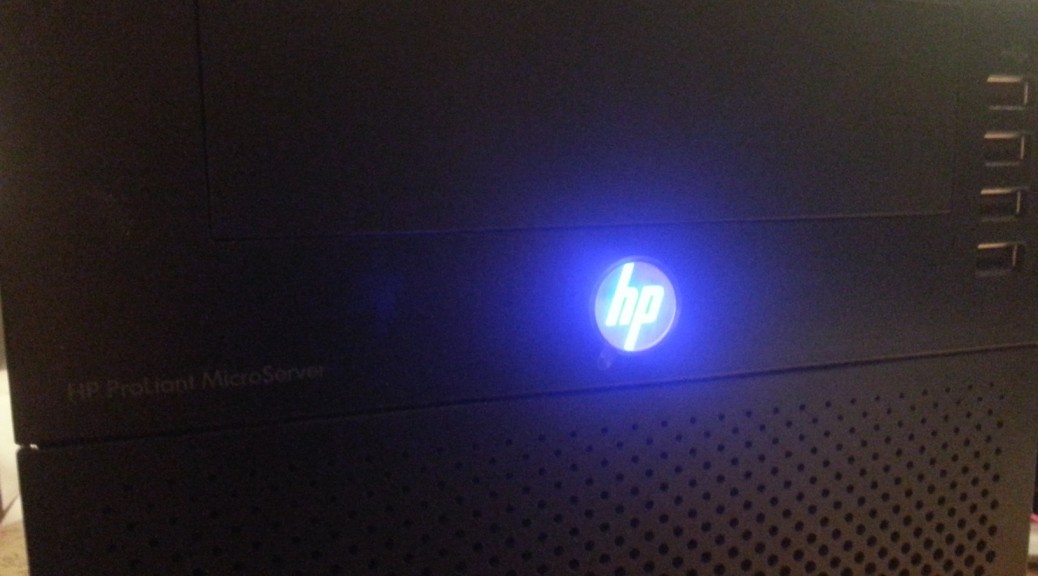As I previously mentioned I have been working on setting up an securing my backups. This is a task that has got me thinking of how the backups should really be managed.
At first I was thinking of using a software raid under debian in order to secure the data with some fault tolerance but then I had a small discussion with my brother who dissuaded me from going down that path. His reasoning was that my data changes to seldom to really benefit from a true raid. Instead one could utilise a local execution of the command “rsync -ra” or something similar in order to copy the information from one drive to the other.
After some thinking I came to the conclusion that due to the risk of data pollution when connecting the backup to a possibly infected computer it is best to maintain two separate backup drives. One which is exposed through my samba connection and one which is periodically copied from the exposed drive. This may prevent a possible attacker from locking or destroying my data.
With that said, today I set up my exposed drive for backups over samba. To set up a new samba accessible folder one firstly needs to make sure the owner/group of the shared folder is correct and then one could take a stab at adding it to the shares by editing the file “/etc/samba/smb.conf”
[datastore0] # The name data store may be chosen as one see fit comment = Exposed data store share path = /datastore/d0 writable = yes valid user = myuser
And this my share was public and all was good. At least, I hope so, but who knows.