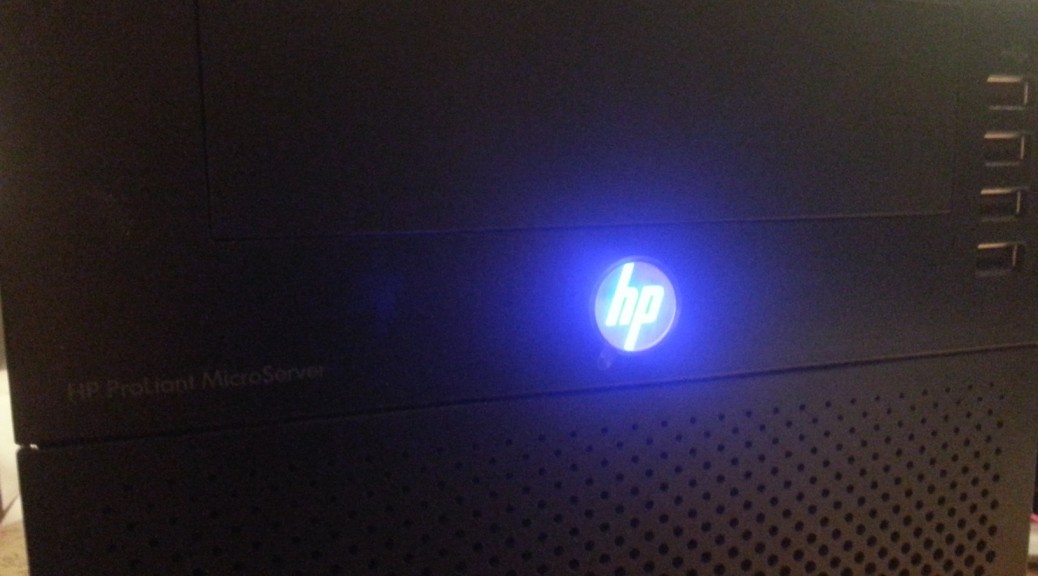I have been looking for a way to securely store my backups for a long time but I never actually wanted to take the time to set something up. Now though I have taken some time to set up my backups properly.
By properly managing backups I mean adding at least one level of redundancy and I want to do this automatically using RAID 1. Since my backup server box do not support hardware RAID, I will be using debian software RAID.
In my box, which is a HP Proliant N54L, I will be using two WD RED 2TB disks which will be running in RAID 1 mirror mode.
Configuring the disks for optimal support
It took me a while to get to a point where I was satisfied but I settled with the method described Setting up WD RED for initialising my original disk. That is a single one of the WD RED disks. I used the partitioning scheme GPT just for the sake of it. MBR is ooold 😛
Basic steps were as follows after installing the parted package:
# parted -a optimal /dev/sdb [parted] mklabel gpt [parted] print [parted] mkpart primary ext4 0% 100% [parted] print [parted] quit # mkfs.ext4 /dev/sdb1
The final steps involved editing the “/etc/fstab” file which is pretty straight forward once you check out the format.